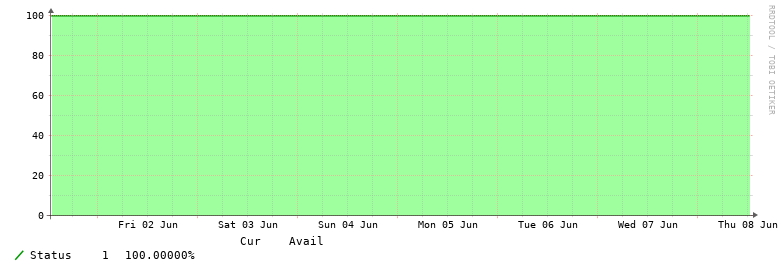WiscNet Bandwidth Graphs
For help analyzing your graphs, contact WiscNet Support at support@wiscnet.net or 608-442-6761 ext. 2. If you need an upgrade, contact WiscNet Member Success (membersuccess@wiscnet.net).
Terms
Member Organization: Name of member organization.
Device A / Z: Hostname of the WiscNet devices on either side of your uplink.
Interface A / Z: Router interface names.
Bandwidth: Capacity of a link in megabits per second (Mbps)
Site Code: Code used to help correlate graphs to a WiscNet Member Organization
Transport Provider: Who you may be using as a transport provider.
Transport Provider ID A / Z: Cicruit ID from the transport provider.
WiscNet Circuit ID: Internal WiscNet identifier for your circuit.
Hub: WiscNet backbone aggregation device at a point-of-presence (pop).
CPE: Customer Premise Equipment (CPE) on site.
Circuit Graphs
Bits Per Second
Dark green / dark blue areas indicate average bps over a time period.
Lights green / light blue areas indicated maximum bps over a time period.
Total (bottom left) approximates total traffic transferred during the timeframe selected in both directions (in / out total per direction.
Errors
Number of ethernet or CRC errors on the link. Ideally, this should be zero and the graph should be pretty boring. If you see errors, contact support to troubleshoot.
Device Graphs
These are sensors and indicators on your WiscNet Managed Device (CPE). These graphs will not be visible if you do not have a WiscNet-managed device.
Optical Monitoring (DOM)
Shows light levels received on fiber optic connections. Learn more…
Memory
Memory utilization of WiscNet router. Some devices may display multiple readings depending on memory pool.
Status
Status of the device, over time, calculated as a percent.